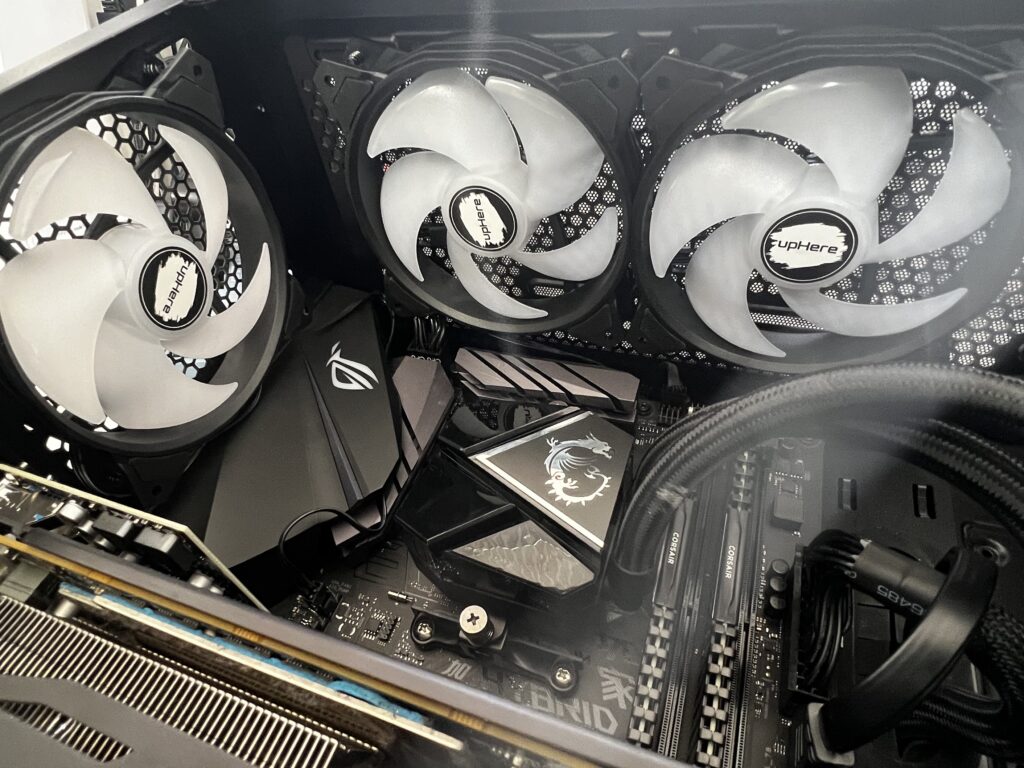FlightSim PC Upgrades Early 2023
Introduction
Hello and thank you for taking the time to read another of my blog posts!
This post is about a last minute upgrade to my flight simulator PC. This upgrade is mostly thanks to my good friend Lee who generously gave me some parts and an evening of his time to help me re-build my PC.
What do I already have?

As per my previous post about this PC. I have a Asus A320m motherboard. This is quite a budget board that has no bells and whistles but is a good stable board with and has seen me through many flights.
I have noticed a bit of an issue though…
Since I changed to the R9 390 card, my temperatures have been getting higher and higher. At it’s peak, the GPU has sitting at 90 degrees C. Something had to be done about this!
The case I am using is a fairly budget Micro-ATX case. I think the issue is a lack of airflow through the case. I currently only have one exhaust fan and no intake fans.
New parts
Here is a breakdown of the new parts that I am installing:
- Asus Republic of Gamers B450-F Motherboard
- 6x Uphere 120mm RGB fans
- MSI MAG CoreLiquid P240
- Corsair 275p case
- 8 port USB 3.0 card
Rebuilding
During the rebuilding process we started with the new board in the new case. Moved over the RAM from the old case, then moved the CPU over. The rather generic cooler that I had before was really not cutting it anymore. We replaced it with the MSI AIO cooler and we found that it was very easy to install on the AM4 socket. However it did not come with instructions.
We put two of my ‘Amazon value’ RGB fans onto the intake side of the AIO and one in the bottom of the case at the front to give a total of 3 fans blowing in air and one that is not on the AIO. These give a cool RGB rainbow effect on the front of the case.
We put 3 more RGB fans sucking air out. One on the rear of the case and the other two in the top.
We then installed my PSU and drives from the other case.
Conclusions
As you can see. The new look is out of this world. A massive upgrade from the previous build. It also we have massively improved the air flow. My GPU now does not exceed 60 degrees C.
My CPU now idles a lot lower now. I ran the AI tweak that comes with the motherboard and I managed a 22% overclock too. So I have even improved my performance.
I did have some problems with my graphics card crashing and taking the entire PC with it. It took me a very long time to get to the bottom of this and I nearly considered replacing the card. However I found that this was the “power tuning” parameter in the AMD Radion software.